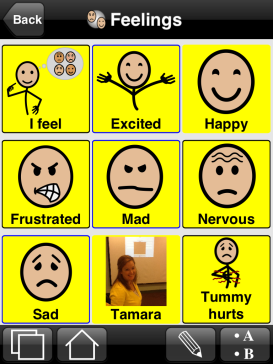It is fair to say that, on occasion, the tech-savvy speech-language pathologists at Communication Therapy in Chicago become obsessed with an iPad app. This summer, that app is PaperDesk*. We love this app because it is a fantastic tool for us to use clinically in our pediatric practice and in our “behind-the-scenes” work as therapists. We want to share with you why we love this app and to let you know that it is currently only $3.99 in the iTunes App Store, a 75% savings. (There is a Lite version of this app, but at this price, it’s worth buying, so you’ll have the extra space and features.) Read more about it, be sure to look at the images the developer has shared, and link to purchase the app here.
First, a quick description of Paper Desk. While we have tried various note-taking apps, this is our favorite, hands-down. The developers have created an interface that closely resembles a pad of paper and allows us to type, write, draw, and even record our voices as we are creating a document. The app has 58 fonts to choose from, and it is very easy to change font, color, and style, while typing. What is also impressive is the way PaperDesk allows us to quickly switch to the drawing feature. Insert a photo into the document easily by taking a new one from the camera within the app or choosing an existing picture from the iPad’s photo library. When we are finished with a notebook we have many sharing options (email, Twitter, Google, Dropbox, iTunes, print). We especially love that we can set our iPads to autosync between PaperDesk and Dropbox – this means that all of our work is also accessible on our laptops and even our iPhones at any time.
Clinical Uses: We are only just beginning to explore the clinical uses of PaperDesk with our clients. Certainly, it is an easy way to write and save a play plan or visual schedule for a child in a session. It’s an easy way to add visual aids for a child who benefits from them to aid language comprehension. But we are also loving it for writing quick social stories with our kids. Children love to write stories about themselves and their experiences, and they adore shifting back and forth between typing and drawing – not to mention inserting photos of themselves into a notebook! When a child was processing his family’s move to a new house last week, SLP Adria Leno sat down with him and wrote a terrific story with him about what he was experiencing. They drew pictures, typed text, and inserted pictures showing how he felt about the changes. Adria printed the story for the boy wirelessly from the iPad, and he took it home to read again and again and share his experience and feelings with others. Further, she was able to use the email feature to send a PDF copy to his parents in case it gets lost. Next we will try using the recording feature to have a child tell the story for each page of his notebook.
“Behind-the-Scenes” Uses: We are experimenting with using PaperDesk to assist us in collecting information for our treatment notes. Jordan Sadler, SLP and Clinic Director, has created a folder for each of her clients within the app. Each folder is given the child’s initials for privacy. Jordan starts a new notebook for each session, titling it with the date of service. Data collection, notes on progress, thoughts for the next session, and even photos of the child engaging in new and interesting experiences she wants to remember are collected in the notebook. At the end of a busy day seeing clients, having this collection of text and visuals make writing treatment notes for the client files simple, and are more interesting to share in a parent meeting than a typical verbal report on progress or brief treatment notes that are designed for insurance company reviews. Although she was worried that using an iPad to take notes in this way would be too distracting for her clients, this has never been the case. The children see that she is not playing a game and don’t pay any attention to the device.
Further, at the recent 2-day Profectum Academy conference she attended in the Chicago area, Jordan used PaperDesk to collect all information that pertained to the event. First, she created a folder titled “Profectum”, then set up a notebook for each of the two days’ notes and filed them in that folder. Rather than handwriting her notes while listening to the speakers, she used a stylus to jot down notes quickly in that day’s notebook. At this conference, all handouts were provided to participants via email in PDF form. When Jordan opened that email on the iPad, these PDF documents had the option to be “saved in PaperDesk” and then filed in the Profectum folder as well. In this way, all presentation documents and participant notes were filed in the same folder in PaperDesk. And remember, Jordan can now access those from her laptop and even her iPhone via Dropbox at any time – extremely handy!
We hope this review will be useful to many parents, clinicians, and teachers – we think this app is well worth adding to your iPads. If you have it, please leave us a comment about how you’re using it!
*Although we frequently receive free apps from developers, we have no relationship with WebSpinner, LLC, the creator of PaperDesk.